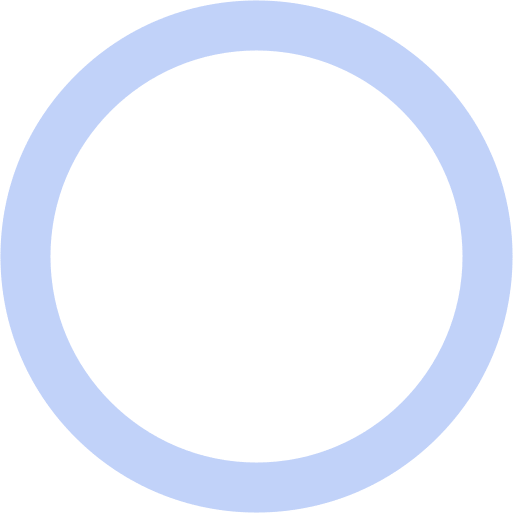

Rescheduling or Canceling
If you need to reschedule or cancel your upcoming appointment with a healthcare provider, Biotb offers a user-friendly process to manage your bookings effectively.
Rescheduling an Appointment:
- Log in to your Biotb account and navigate to your appointments section.
- Find the appointment you wish to reschedule and select the “Reschedule” option.
- Choose a new date and time from the available slots that best suit your schedule.
- Confirm your updated appointment details.
Canceling an Appointment:
- Sign in to your Biotb account and go to your scheduled appointments.
- Locate the appointment you wish to cancel and select the “Cancel” option.
- Provide a reason for canceling, if prompted, to help improve our services.
- Confirm the cancellation to complete the process.
For further assistance or if you encounter any issues during the rescheduling or cancelation process, please don’t hesitate to reach out to our customer support team. We are available to help you make any necessary adjustments to your appointments and ensure a seamless experience with Biotb.
Thank you for choosing Biotb for your healthcare needs.
