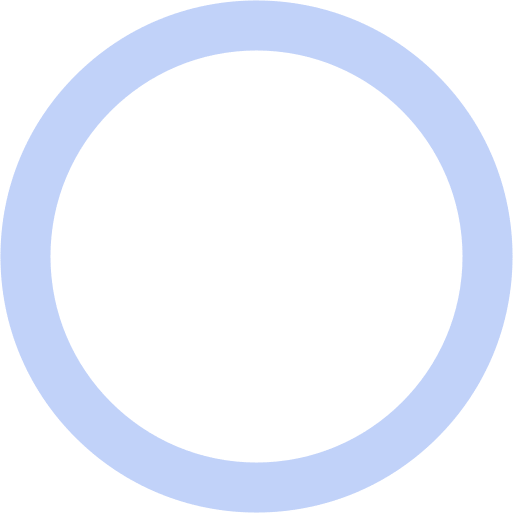

First-time Users
Welcome to Biotb! Here’s a step-by-step guide to help you get started with booking your first doctor’s appointment online:
Create an Account:
- Visit Here
- Fill in your details, including your name, email, and a secure password.
- Verify your email address through the confirmation link sent to your inbox.
Find a Doctor:
- Use the search bar to find the right doctor for your needs.
- Filter your search based on specialization, location, or preferred appointment time.
Select an Appointment Slot:
- Choose an available time slot that fits your schedule.
- Consider selecting the option for an in-person visit or a virtual consultation.
Confirm Your Appointment:
- Review your selected doctor, date, and time to ensure accuracy.
- Click on the “Confirm Appointment” button to finalize your booking.
Payment and Insurance (if applicable):
- If necessary, choose your preferred payment method and complete the transaction.
- Check if your insurance is accepted and provide relevant details if required.
Pre-Appointment Preparation:
- Take note of any specific instructions provided by the doctor’s profile.
- Ensure you have any necessary medical records or test results accessible for the consultation.
Confirmation and Reminders:
- Look out for a confirmation email or SMS containing your appointment details.
- Set up reminders on your calendar or enable notifications to stay updated on your upcoming appointment.
Should you have any questions or need assistance, don’t hesitate to reach out to our customer support team for guidance and support.
We’re excited to have you join Biotb and look forward to providing you with convenient and reliable healthcare services.
