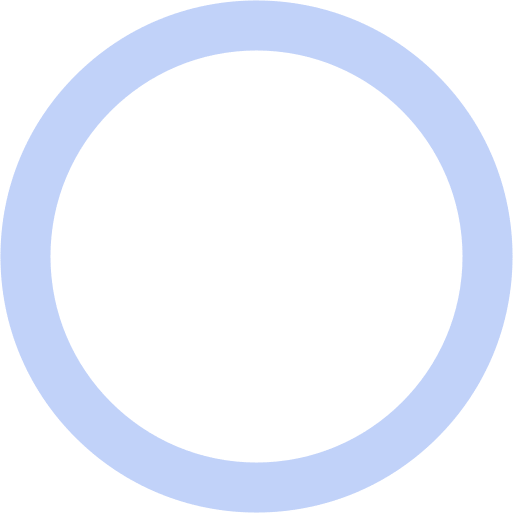

Account Setup
Account Setup
Creating an account on Biotb is quick and easy. Follow these steps to get started:
Step 1: Visit
Navigate to the this page to get started – Click Here
Step 2: Click on “Sign Up”
In the top-right corner of the homepage, you’ll find the “Sign Up” or “Register” button. Click on it to begin the account creation process.
Step 3: Fill in Your Information
You’ll be prompted to fill in your personal details, including your name, email address, and a password of your choice. Make sure to use a secure password.
Step 4: Verification
To ensure the security of your account, you may receive a verification email at the address you provided. Click on the verification link in the email to confirm your email address.
Step 5: Complete Your Profile
Once your email is verified, you can log in to your Biotb account. Complete your profile by adding additional information such as your contact details and, if applicable, insurance information.
Step 6: Start Booking
With your account set up, you’re now ready to start booking appointments. Browse available services, select a healthcare provider, choose a convenient time, and confirm your appointment.
Account Tips:
- Password Security: For your account’s security, use a strong password with a combination of letters, numbers, and special characters.
- Two-Factor Authentication: Consider enabling two-factor authentication (2FA) for an extra layer of security.
- Profile Updates: Keep your profile information up to date, including contact details and insurance information if applicable.
If you encounter any issues during the account setup process or have questions, feel free to contact our support team at [email protected]. We’re here to assist you with any concerns you may have.
